
What happens to your articles after you have added them to your website and how can you get Google to index your post….
Let’s find out what it means to be indexed and why it can be important for your site…
What does index mean
When you carefully select a keyword to target for your niche…you do use keywords don’t you….
That topic your niche are looking for answers on….
And you write a complete answer…
And publish it on your site….

and……
crickets…..
Why is that…
Well to start with no-one knows its there…
Why …because Google…and the other search engines….has not seen that it is on your site….
The search engines have not added it to their index of articles on the web
The massive databases that they keeps.
So that when you type a search into the box. they can return the most relevant result it knows about…
So if you want to take advantage of free organic traffic you need to get your article indexed by the search engines…..
How do i get Google to index my site
So you have written your post…

Now there are a few little SEO ( Search Engine Optimization) jobs to do before you go shouting to Google that your post is ready for them….
You should have a SEO plugin – or your theme should allow you to enter the title and description shown in Google results…
There is no guarantee that Google will use these…so some ask why bother….
Well …you can write something that is not just the 160 characters of your article and will tempt readers in..
So you need to fill in your meta title and meta description…both of these may not be seen when on your site…but you need to have them feed into your article to gain the trust of your visitor…so they know they are in the right place…
Once you have done that make sure that the noindex box is not ticked and search engine spiders crawling your site can find it freely.
Check the rest of your onsite SEO. Don’t know what it is, download my checklist ( coming soon)…
Open your article and copy the url in the address bar…
Now it is off to search console( or webmaster tools as it used to be called)…
You do have an account and have added and verified your site. Ok …brilliant…
Now in the dashboard is a menu item url inspection
Click on that and paste the address of the article into here….
Yeah i know the url inspection tool was out of action for a lot of 2020 – there were rumors that Google was indexing all of the paragraphs in all of the articles it felt were suitable….something to think about – you get ranked for paragraphs rather than the whole article….
Anyway …back to getting your article indexed…
Once you add the url and click enter you get a popup saying checking…
Then comes a screen saying that your article is not in the index with a ‘request indexing’ link to click….
Clicking that gives you another popup…and i thought Google didn’t like popups :)…..
And a final box that states your article is in the list to be indexed…with a ‘don’t bother clicking again as it doesn’t help’….
And that is all you can do…..
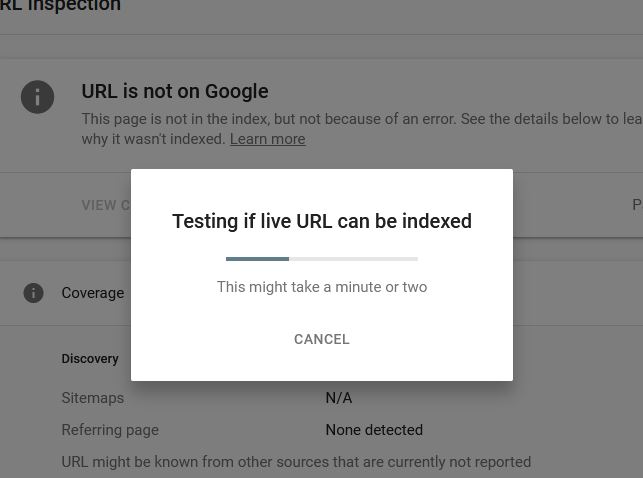
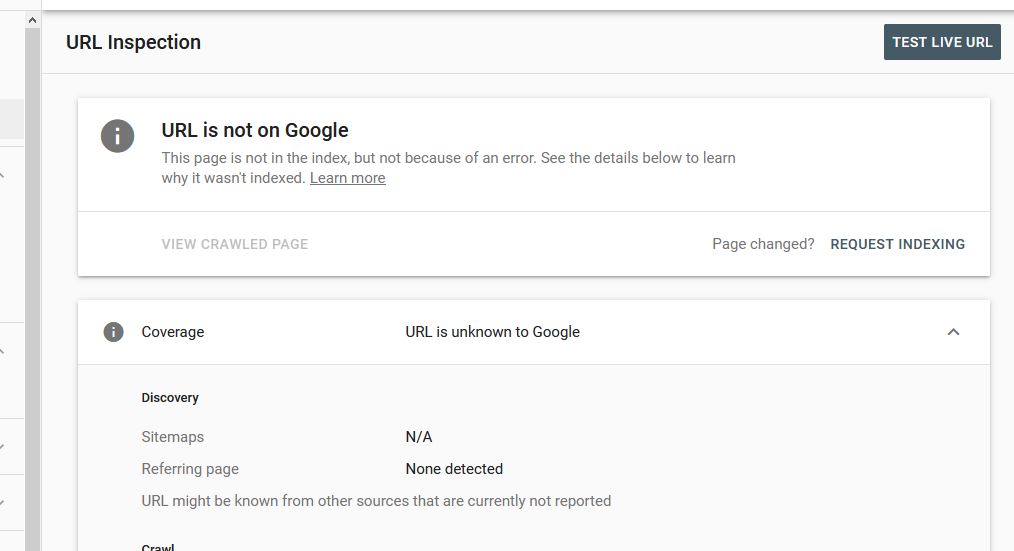

And be patient….
Create more content ….
And market existing content…..
But seriously…that is really all you can do nowadays
And if your site is actively creating content it won’t be long until Google sends its Googlebots over to your site to crawl the article and add it to it’s index….
Why is my blog post not showing on Google
This is the other question you get asked when helping people with their site….
First you help get them indexed as shown above…then a day later they search Google expecting to see their content at the top of page one….
Unfortunately Google doesn’t work that quickly….
It has to pass your article through several layers of testing …which is one of the reasons you see your article bounce around a lot at the beginning….
You may find that you are on page one a couple of days later….and the next day back on page 10
The day after that page 2 ….
So leave it alone – Google is doing its work on testing your article against thousands of others – even some not in your niche….
That is one of the reasons you get some strange keywords in your analytics in search console against the article…..
I have put my Google search on 100 results per page.. i got fed up with clicking next when searching.
To enable this click on settings when in Google search and slide the box over to 100 results per page…..
If you now type into the query box
You will get a list of all the items indexed by google
Some you know about others you look at and wonder….
After seeing this list you may go into your seo plugin and disable indexing images, tags ,categories and other items….
But after a day or two you should be able to find your new article listed in Google…
This doesn’t mean that it is ranking …that, as i said above, does take time …but you are in the list….
What could cause for a page to get not indexed
There are a few reasons that Google may not index your site…..
I have covered one of the points above – the noindex box -which tells the crawlers to take a hike…
Your sitemap may not be updating – it is worth checking…
You can normally view it at [yourdomainname]/sitemap.xml
Unless you are running cloaked…in which case look at your seo plugin to see if you can open it from there ….
If it is not updating then it is worth creating a new one and uploading it to search console…
It might be that when the spiders came around your site was unavailable for a number of reasons….
An outage from your servers, an automatic update for plugins, a manual update or even a backup being done…..
In which case when the spiders or bots revisit they will pick it up at that time….
And hopefully it is not the one where a lot of your content is the same as other content out there on the internet or copied content….always serve Google unique quality content….worth of natural backlinks…
It is worth logging into your analytics account in search console and looking at the security and manual action area…
Within the manual actions there maybe hints as to what is wrong…
There are a few other tools that can help with your site issues …core web vitals and mobile usability…
Mobile is really important as Google takes this over desktop now
Can you get indexed quickly
When you go to Google and get your site on the index you need to remember that it is not a right….
Google is a money making business …and a successful one, stamping its authority over the rest of the search engines and becoming a world leader in a short period of time..
Most of us don’t now say ‘use a search engine’ we say ‘Google it’….
But for those who want to be shown on page one of the results for certain keywords it is a constant battle to keep up with the changes Google makes.
And the competition on certain niches is becoming a lot more…competitive…
But creating new content and submitting it for indexing regularly you stand a better chance than someone who just creates content ad hoc….
If Google comes to your site and finds no new content then it will readjust the time period between crawls…no matter what you put in your sitemap….
So to sum up
Getting indexed into Google is a process where you do the best you can with the articles you write.

Giving the user experience a top priority over the search engines….
Once you have gone through your SEO checklist and made sure you have enough internal and external linking for Google to know where the article will fit.
You goto your search console account and add it to the correct property with the url inspection tool.
Once you find that it has been indexed you can wait for the ranking period
During this time creating more content may help more with the ranking.
And that is the basics of indexing an article in Google…
If you have any comments or additions to this article please leave them in the comments below
Many thanks for taking the time to read this article.
Phil
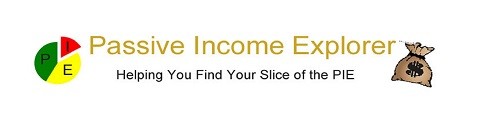
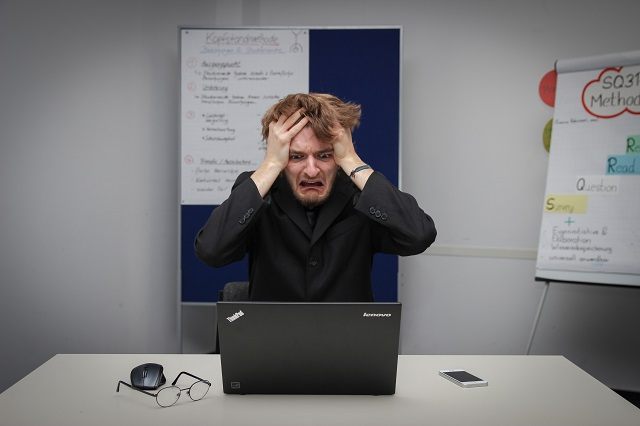
Hey phil, I have submitted my post to search console and not had it indexed yet…
what can i do
Hi Colin, thanks for dropping by and reading the post.
It can be frustrating when submitting to search console…
how long ago did you submit it…
is it original content…
is it high quality content…
does it answer the title…
did you use a keyword to create your post…
there are tons of questions i could ask….but the first one is important…
as it takes 24 hours to 7 days to get a post indexed….
let me know how it goes
phil