Are your plugins helping or hindering your site
If you use wordpress then you know what plugins are….
You know that they add functionality to your site easily…
They take the hard work out of trying to code the functions…
But at what cost….
The current shout from Google is SITESPEED, loading time for mobile and desktop is a critical ranking factor and it is something you can do something about…
And you have been told that adding loads of plugins can have an impact on sitespeed…
They also need updating regularly…
But how do you know whether a plugin is well coded and will have little impact on sitespeed…
Do you rely on the reviews…
Do you just take a gamble…
Try it out and see what happens…
How do you test your plugins
You may test it on a test site first- but then you need to go through checking it out and seeing whether it increases the loading speed…and that can vary each time you test it….
And what about if you have installed a plugin….does it still work well after the updates…..
so what do you do…
For me as an engineer I like to be able to check them, so went on the search of how they test wordpress plugins….
Are there any sites that can help you
I came across a few documents that went into the wordpress testing of plugins and one site in particular came to my attention…
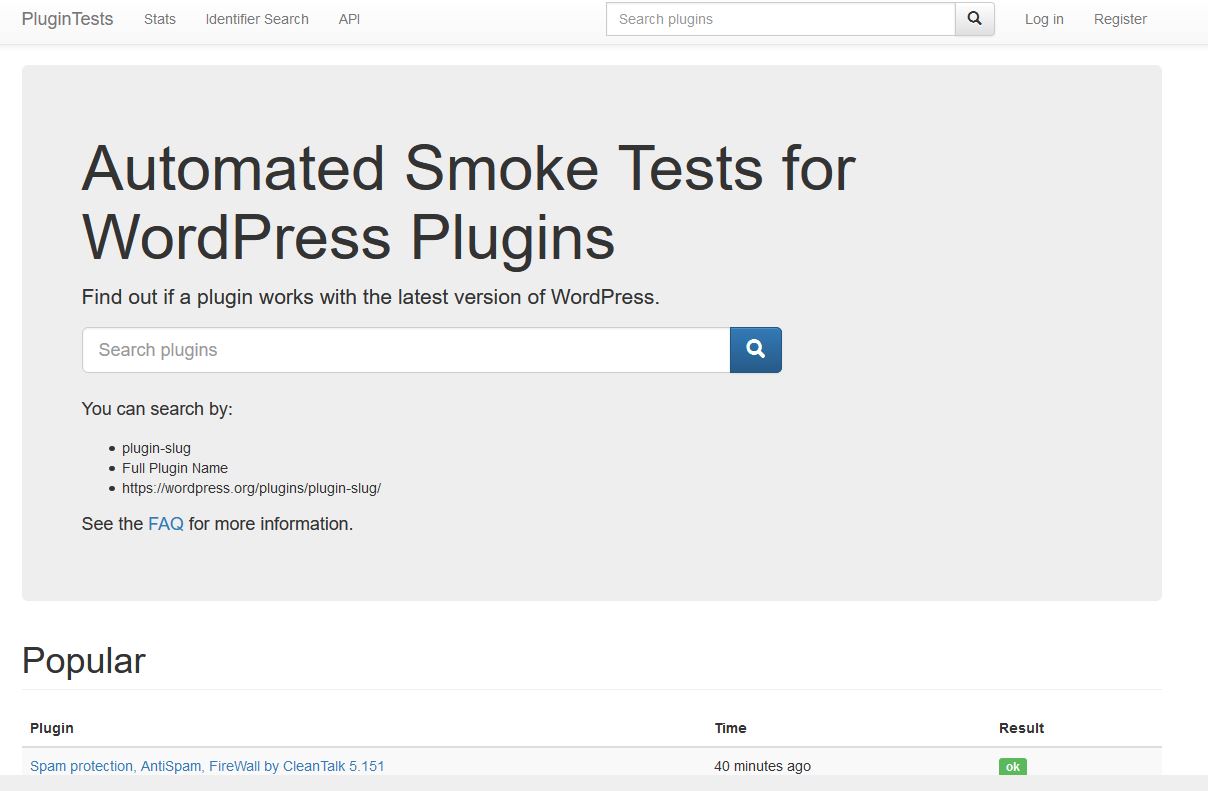
This site allows the average person to add the plugin to this site – as long as it is in the wordpress repository – and have a few basic tests done on it here and now…
So what is this site…
Adding the whole name or partial name to the top search box will get this utility started….
all in one vs yoast – which one is faster
Just for kicks lets compare ‘all in one seo‘ plugin and ‘yoast seo‘ plugin for speed impact on your site….
I know there are a lot who really like yoast and others who swear by ( and some at..) all in one seo – so let’s put them to the test…
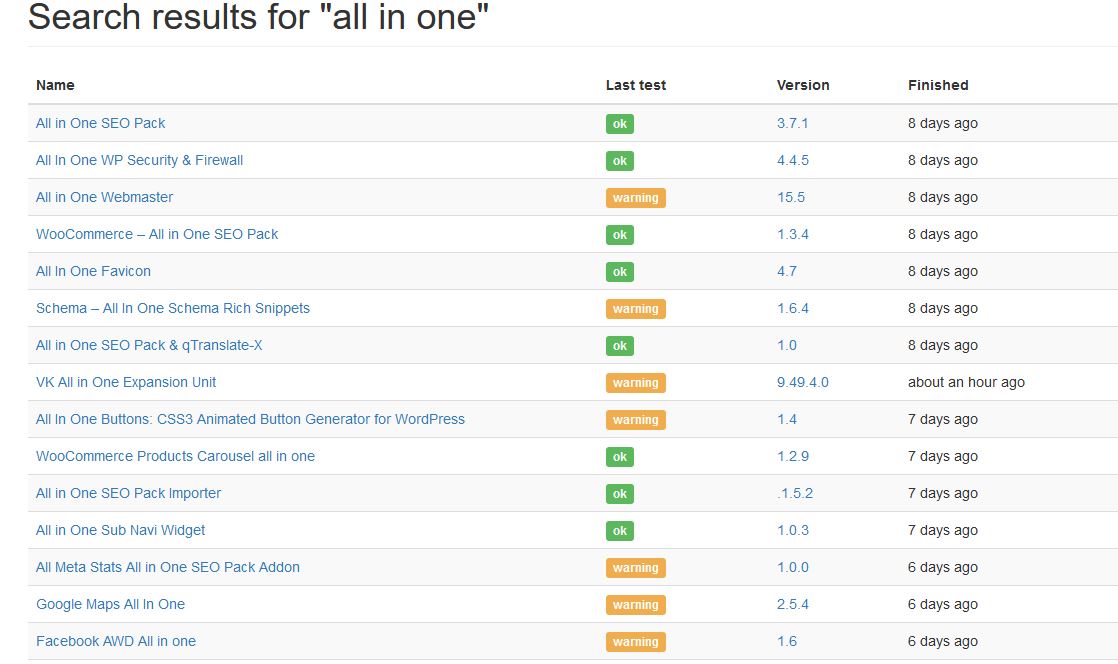
I think the main thing for this site is to find out whether your plugins are still compatible and have no security issues.
let’s start with the ‘all in one seo‘ plugin
Adding ‘all in one’ into the search box brings up a list of plugins with that in the title…
Just scanning down you can see a whole number of plugins that have warnings against them…
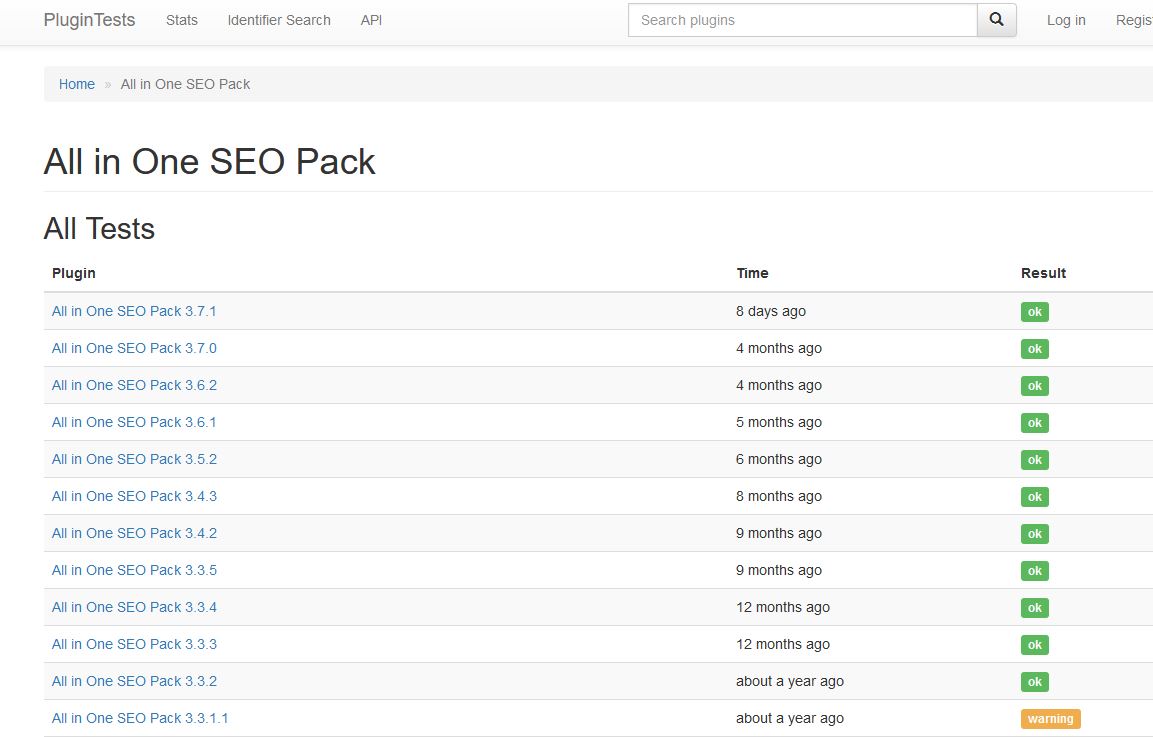
But we are interested in the ‘all in one seo pack’ plugin
Clicking on the next shows all the versions – we are interested in the latest version ( at the time of creating this it was 3.7.1)
Clicking on this version takes me to a page that shows there are no warnings or errors…good start…
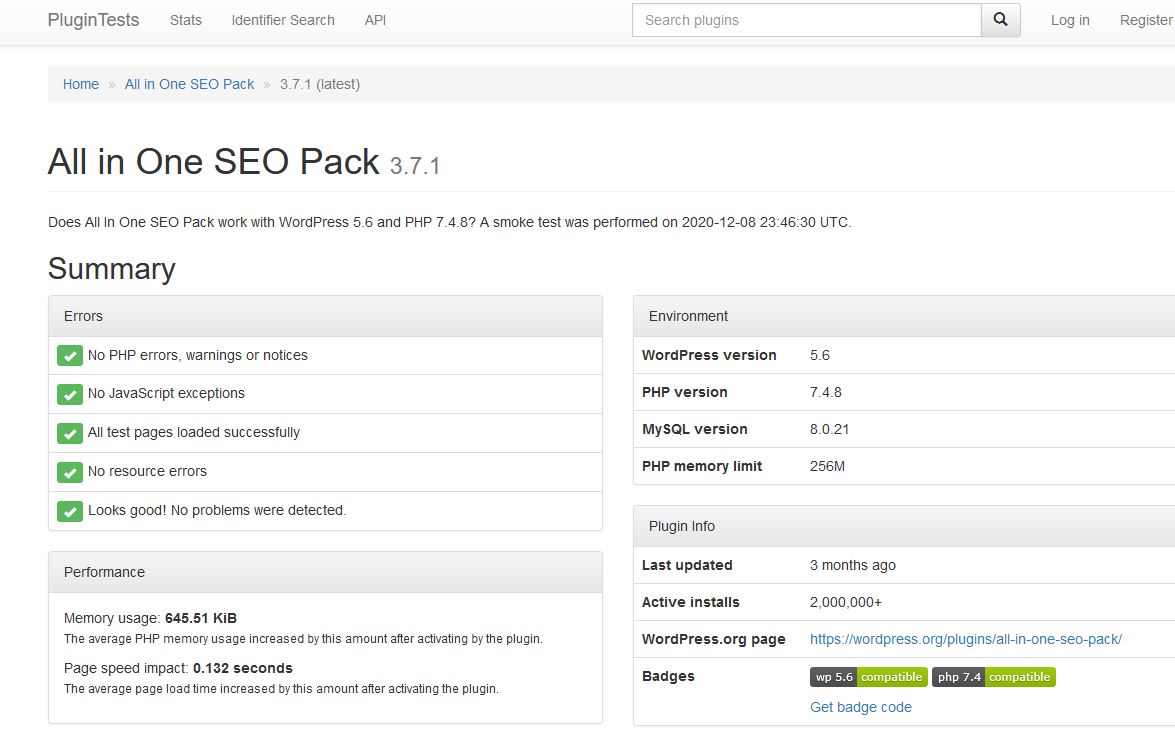
It uses 645kb of memory and adds approx 0.132 seconds to the page load speed….interesting…
Right now for yoast
Type it into the top search box….and find its full title ‘yoast seo’
Interestingly scanning down the list, the plugin ‘import settings into wordpress seo by yoast’ fails the tests……
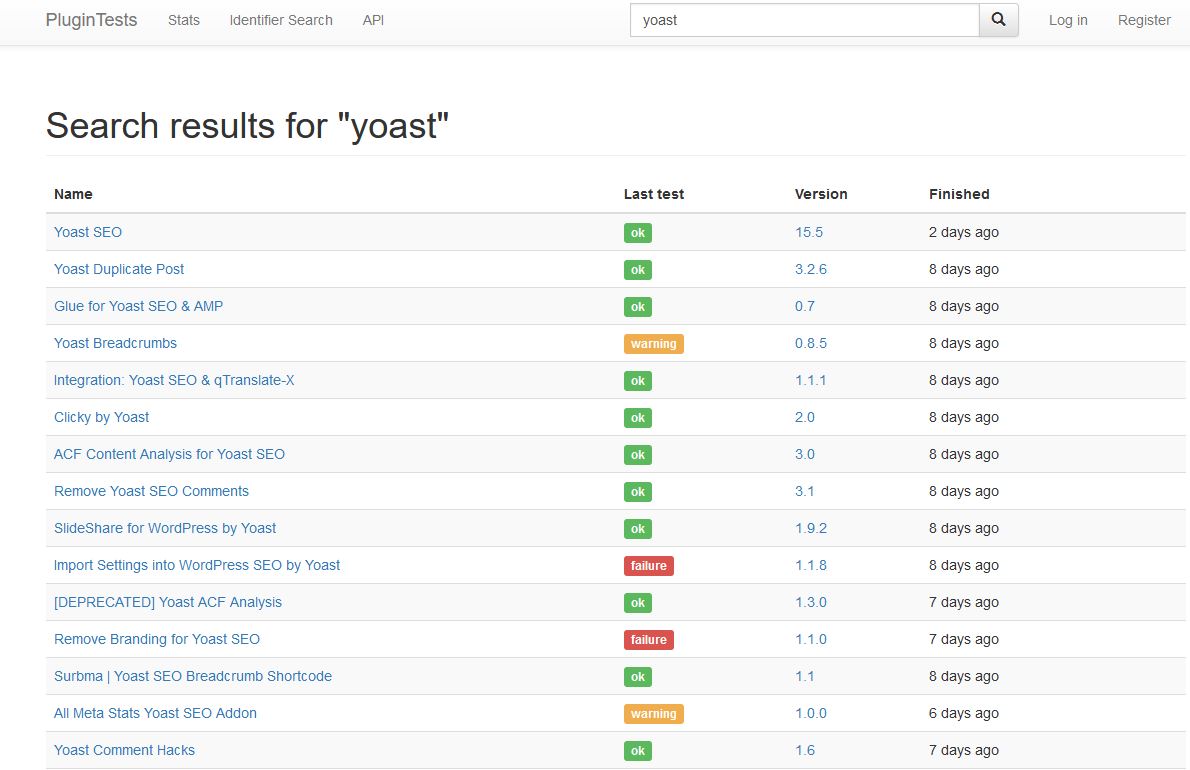
But that is deviating off the subject…
Select yoast seo and …
version 15.5 (latest one)
And…..
It also passes all the tests…that’s good…
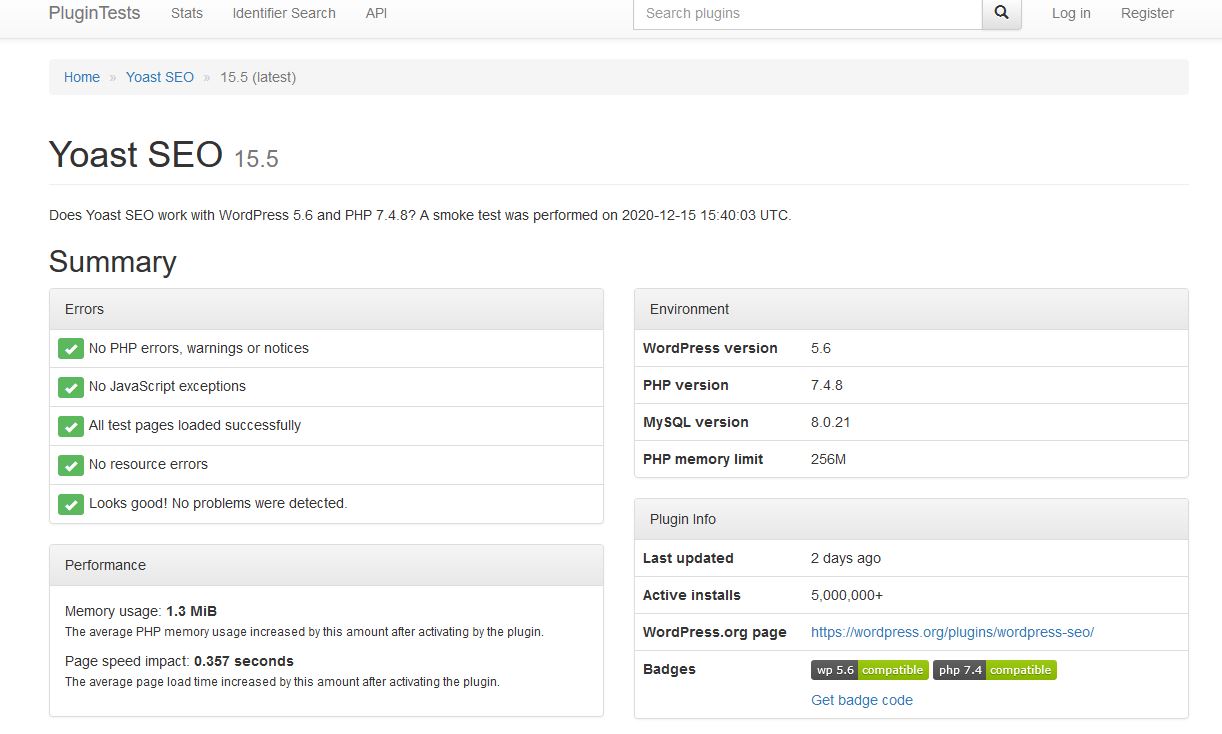
However it uses 1.3mb of memory and adds 0.357 seconds to your page loading speed….
interesting….
If you use yoast then you will not be as quick at page loading as if you are using all in one seo….
I think i’ll stick to all in one for now…. I need all the page loading speed I can get….
how far do you go with testing
This sites tests are by no means the be all and end all of testing…
As it says at the top it is a smoke test …a ‘does it crash the system’ test…..
It is a useful site to visit periodically to see what it thinks of your plugins and whether they are starting to have issues….
my take on the results
You cannot tell compatability with other plugins from this only that on a clean site they will – or will not – cause issues or warnings….
Take it almost as a gauge of how the plugin is coded.
No errors… it is well coded
Warnings – it may be experincing issues
Failure – do not use whatever you think of it….time to look for another plugin with the same functionality…
I hope some of you will try out this site and it helps you prevent issues on your site and even maybe improves your page loading speed( or sitespeed)….
just another plugin to test and…..
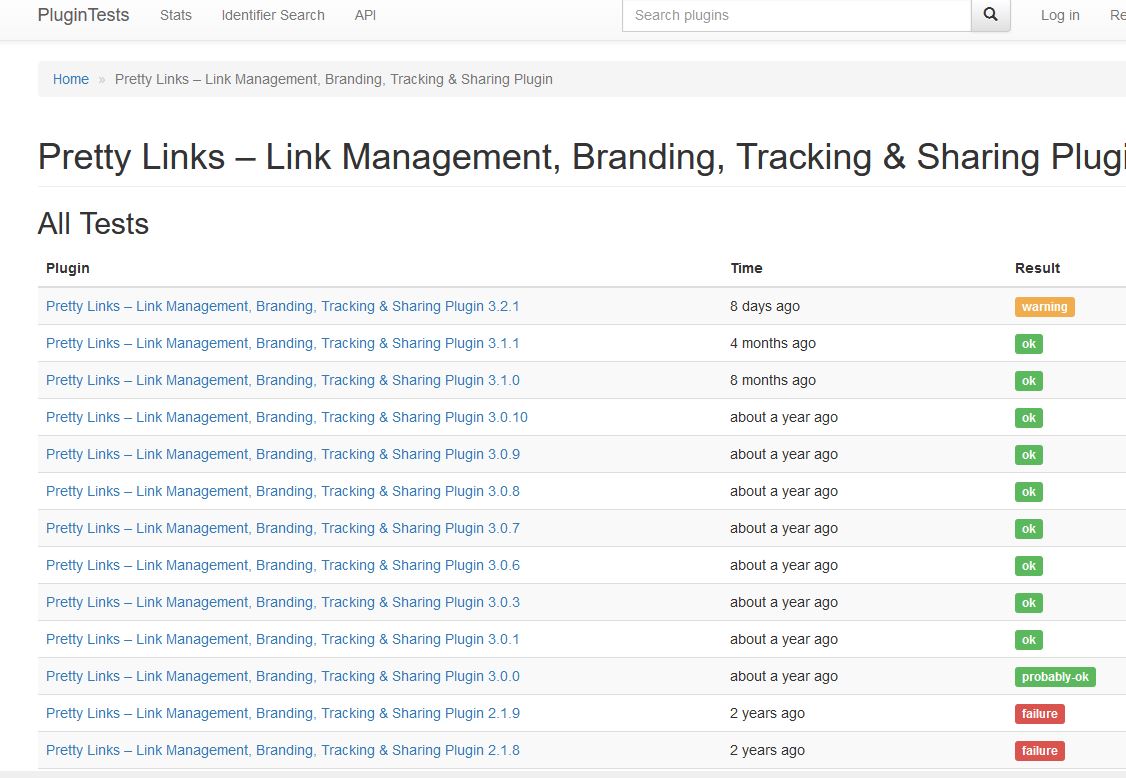
Another interesting plugin test was pretty links – version 3.2.1 threw up a java error – so anyone updating to this may start to experience issues….
I have just contacted them to see if it really is a problem or something that the site has deemed a problem…I will keep you updated….
Thanks for reading, remember if you liked the content leave a comment below.
Phil
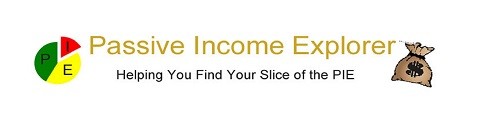
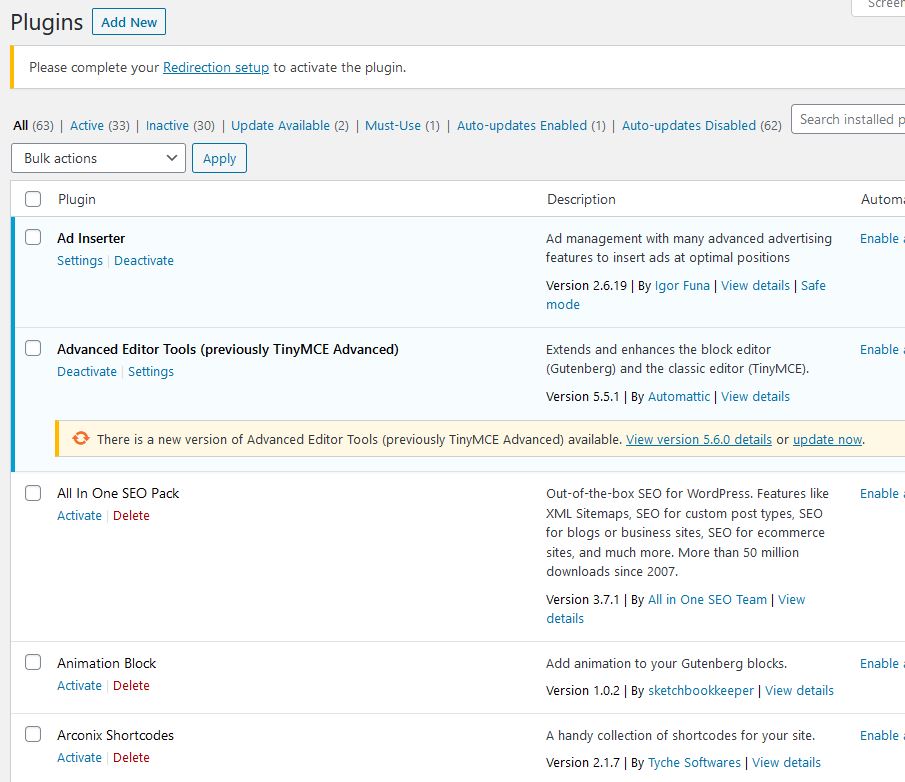
Het Phil, thanks for the post…
it was pretty interesting..
i have a few issues with all in one seo plugin what can i do….
many thanks
colin
Hey Colin, It is a shame that All in one has gone away from what it used to be…
it was a nice quiet plugin that worked…
but now it is trying to compete with the plugins that are very noisy and take over your seo…
personally i have started using slim seo where i need a lot quieter seo on my site…
give it a go and you may fond you like it as the old all in one was…
let me know how you get on
Phil