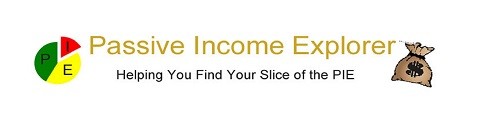When you create an online business, the idea is that you can get visitors to your website.
To do this it needs to be connected to the web.
It is this connection to the web that allows visitors access to your business.
And this is carried out by hosting – or storing – your business on a special computer called a server.
These servers are usually located at specific locations called data centers.
But how does this exactly work and what do you need to look into to get the best deal.
Web hosting is the process of storing a domain name on a computer and linking the domain to the filing system which comprises the website. This allows other users of the internet access to your website.
So what does that mean and how do you know what to choose….
Web hosting simplified
You want to start an online business, and you have been online looking at other sites thinking ..I can do better than that…..so how do they do it.
Well to get a presence online you need a unique address – bit like your postal address.
So you need to be registered with a domain name- and this will be unique to you, for the time you own it.
And onto this domain you can build your website- all the articles , the videos, the images you want others to see.
But how do you enable others to see your content.
You could put it on your computer and leave that on 24/7 allowing others to access it.
You would need a fast computer, fast internet, wide bandwidth ( allowing many users onto your site at any one time), and a bit of security ( there are some nasty people out there).
But if you don’t want to do this or even don’t have the technical skills to do it ( neither do i…) you leave it to specialist companies called hosting companies.
They have special computers optimized for this job – your computer is really a jack of all trades….
So theirs are very fast, with large amounts of memory, lots of hard disk storage ( more commonly solid state nowadays) or servers as they are called.
These are typically setup in row upon row with cooling to keep the temperature down – a little like in the movies with the flashing lights on the front….
But the main thing is that they do all the techie things – like :
- Sorting out the storage
- Backing up your site
- Keeping your site online for most of the time
- Sorting out the security of the computer
I tend to see it as these are the connections on a trunk road – and all the servers are connected to these trunk roads.
The minor roads are where you are connected, and depending on the speed of your connection depends on how minor your road is…..
And all you do is to pay for this service.
And depending on what type of site you have really depends on what type of hosting you get….
From shared hosting through to dedicated hosting, choosing the right one with the features your business needs is important – so let’s explore the different types in detail…
Different types of hosting
So you have your domain name…now where to put it….
Do you go with the site that you bought the domain from…well this can be an expensive solution it really is worth looking around to see what other deals you can get…
But to do that you need to know what the different types of hosting are….
Shared hosting
This is ideal for new sites or small sites.
It is effectively renting space on a hard drive.
You and loads of others.
So it keeps the costs down.
Which is good….
But the downsides are …
You are all sharing resources of the processors- so if one site suddenly spikes in requirements then there is less for all the others.
It maybe difficult to increase any of the available resources – drive space, ram, or operating system – you may not even be told what resources you have access to…
But it is cost effective when starting out.
The tools you are given will help you through the slight technical part of hosting – yes there is a small amount, but with a good technical support then you will get your domain added and site setup easily.
WordPress is usually pre installed on sites that are given free…so ready to create your business….
This is normally sold per site or cluster of sites.
Vps hosting
This is where you take a hard disc and split it into partitions and you have one of these
you now have this part of a drive to do almost what you want with…
Put up loads of small sites, one large site, a mix of both…
You get to know what ram, drive space, SSL certificates, and email addresses you can add.
You can normally upgrade the resources – s of you need more storage then you pay extra…same with ram.
So the plan can grow with your business.
It is slightly more technical, but again the tech support can usually help you out in most situations.
So after you have been going for a while and growing in size, then it maybe worth moving up to vps hosting.
WordPress hosting
This is hosting that is dedicated to….well wordpress….
Normally they have the options to be basic, shared or vps hosting.
This sort of hosting differs as it specialises in being secure and with extra functionality for wordpress.
Like auto updates, security, easy to use control panel, emails and SSl integration.
You will have access to technical support who know you want help with wordpress issues.
The downside is if, as you grow, you want to try HTML landing pages you can’t – for this you need shared hosting….
But other than that both options – shared and vps are very similar to the above versions.
Dedicated hosting
This sort of hosting is where you need a lot of resources and know that it is all secure.
Not that the other hosting is not secure, but with this one you are getting the whole server to yourself….
You will get a full spec of the server shown to you to see what you get.
You will need to be a little more techie to understand the difference between a 4 core 8 thread and a 12 core 24 thread – i know the 12 core is faster, but how much better for your visitors….
you have access to the whole server remotely and can decide on the technical level you want – you will pay more for their tech help, but if you are at this level it will be nothing….
The downside of this level of hosting is the amount of tech support you may need to pay for.
You have full remote control of a computer and can crash it as well if you don’t know what you are doing – it can be rebooted remotely as well….
The cost is a fair bit above the shared hosting, but if your site has 100k plus page views then this maybe what your business requires to take it to the next level.
Cloud hosting
This newer type of hosting is where instead of all the servers being in one place they can be scattered worldwide.
Linking over the web.
This can have the advantage of reducing problems if there is a major long power outage in one area, as the other areas just take over.
So it reduces any downtime you may have.
Why would you look at this type of hosting over shared or vps…
I think the main thing is its flexibility, the ability to change the program on a month by month basis.
And the fact that it is almost it’s own CDN ( Content Delivery Network – a series of servers that are spread around the world keeping a copy of your site and sending your visitors to the closest for speed)
It will become more common as time goes on and maybe will even takeover standard hosting for its flexibility – so it is one to keep an eye on.
The cost of it is coming down to a level comparable with standard hosting and the speed is increasing as they are able to change their technology faster…
Reseller hosting
Designing websites for customers in your future time line…
Then you need to look at reseller hosting to complete your package and get that monthly income…
If you take out standard hosting then most will take a dim view of they find out you are selling on part of your package bandwidth to others – and it may even break your terms and conditions….
So going with reseller hosting and its functions available to easily setup other sites for your customers will be your best bet…
You will be able to setup separate cpanels for each customer – for their access or you manage them..
A lot of companies will have the capability to have automatic billing for clients using , effectively, your hosting…
It will allow you to setup your own support system for problems.
If you are thinking of setting up an agency, or creating sites, or developing sites for clients then this is the package you need to be looking at.
Yes it will be more expensive and involve more technical bits, but with the addons to enable seamless billing, control and customer satisfaction then i don’t think you could go wrong.
What do you look for in a good hosting company
So now you know the basic packages that are out there and are less daunted by the technical wordage in the offers, how do you select the one for you….
Remembering that you can move your site at any time by changing the nameservers, so you are not fixed in any one host – if you don’t like it then move….
Transparency is very welcome in hosting providers, but not always available.
It is worth getting together what your requirements are, based on what you are going to be doing :
Almost everybody who starts one site online will create another – so i would discount the single site offers.
Look at the areas you want to go into and gauge the traffic numbers
Will they be less than 10k, 100k……
What about the type of site you want to create – will it be graphic hungry, like an ecommerce store or more of a helpful blog.
How technical are you – how much are you willing to learn…or have the time to learn….
Does the package come with free email, SSL certificates for each site, is it an expandable package – easily adjustable if your requirements grow…
What about technical support – is it 24/7 ( most are nowadays), but try them out before you signup for your package and ask them a couple of technical questions – see how long their response time is…
And whether they take backups daily, weekly or monthly- and does this cost extra for a restore from a backup…
Try seeking their uptimes – the length of time your site will be visible.
Most hosting providers will be close to 100% or be at 99.9% to allow a bit of wiggle time…
And speed of response is now a very important determining factor with google ranking – so if you are going after organic traffic then you need a fast response host…
It is worth looking at new companies, but most still do go on reputation.
It appears there are no official figures for uptime or response time so it is all based on reviews and independent testing ( but there is no standard of testing….)
Hrank appears to have a good overall coverage of managed hosting.
So for longer term stability companies like Bluehost, siteground, 1&1
But it is a minefield to select hosting, and it always will be unless you go for a hosting that is included with online marketing training.
What is the advantage of this – well if you really don’t want the technical bits – don’t want to worry about any of the backend – then this is the way to go.
The company i would recommend for this is wealthy affiliates, where at free signup you get access to a siterubix site to start using with the level one training -also for free – included with the starter account.
Basically you can try before you buy….
Learn what affiliate marketing means and how to setup your basic site in four simple steps – taking less than a minute to setup your site…..
This safe secure space on the internet is ideal for beginners to concentrate on creating your online business.
Buying your domain through sitedomains – you get as standard, whois privacy.
And a price that next year will not be grossly inflated…
When hosting through the wealthy affiliate platform – you get free SSL certificates for each site, unlimited emails for domains you own and anti spam software outside of your site- to prevent spam even getting to your site.
And you get a massive crowd of people all doing what you are setting out to do- build a business online.
You get the support, the knowledge, the training from all of these people.
So if the thought of choosing a hosting provider sends shivers down your spine it is worth checking out the wealthy affiliate platform…..what have you got to lose…….